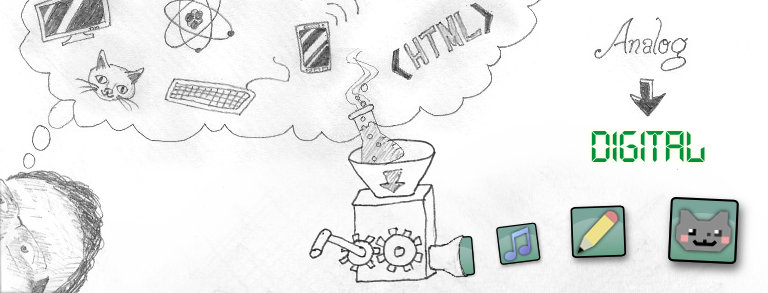(updated y2009m03d07)
As I’ve been using my Touch Pro Pocket PC phone with Windows Mobile 6.1 Professional, I’ve come across different things I’d like it to do which it doesn’t do by default, or little bugs that need to be ironed out. I thought I’d post those here and add to it as necessary. Maybe if someone out there has a similar problem these notes could be a help.
[Bug] SMTP Sending Failure (added y2009m02d09)
Problem: I’ve got three email accounts setup on ‘Nexus‘. Two of them have occasional connection errors when sending email (it happens on my Desktop too). The problem was that it neither of those two accounts would want to send message at all, period. It didn’t matter if I tried a whole bunch of times.
Solution: I finally searched online and learned that this was indeed a Windows Mobile 6.1 bug. The same website where I got the details on the bug also had two proposed solutions (yeah!): 1 – an unofficial registry tweak; 2 – an official Microsoft patch. I tried option 1 (using the CAB rather than editing the registry) and it worked. I probably won’t try the Microsoft patch unless things stop working again. A huge thanks to the folks who put together this info and fix.
[Feature] Browsing Websites with Flash (added y2009m02d09)
Problem: Neither Opera nor Internet Explorer support Flash on websites. Loads of websites do use Flash now, for video and music. The YouTube application on the Touch Pro is kinda lame and doesn’t really make up for no Flash video viewing in Opera / IE. It seems to search a much smaller pool of videos.
Solution: I found a free beta application called Skyfire, which allows for the user to view websites on his mobile device just like the websites would appear on a regular PC. Skyfire uses a setup where the pages are actually rendered on a server and than dumped to the mobile device. It isn’t as nice for navigating as Opera but it is possible to listing to music on MySpace or watch videos in fairly decent quality on YouTube. I still use Opera as my main brower, but break out Skyfire when I want to watch video or listen to online music.
[feature] LED Flashlight (added y2009m03d07)
Want: The Touch Pro’s camera has a bright LED light instead of a flash. It is quite powerful and casts a nice wide cone of white light. But it is a pain turning it on through the camera application. It would be more convenient to have an application dedicated to controlling the LED light.
Solution: There are two cool apps I found that fit the bill – hTorch and TorchButton. hTorch is a small application that starts the LED when opened. The clean interfaces lets you shine the LED on regular or bright levels, and turn off the front display. TorchButton is a bit different, with four applications in one: regular, bright, blink, and SOS Morse code. When either of these applications is run the starts that LED light function and disappears. When it is run again it stops the LED. hTorch suits me better and I have it in my Programs screen quick list (on the far right of the TouchFlo3D interface).