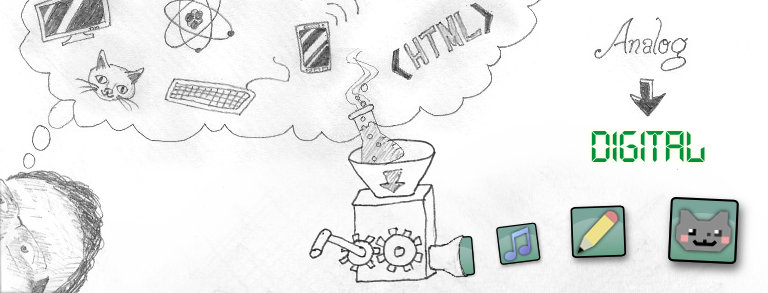On the morning of the 19th I was checking my email on my Touch Pro and saw I received an email from “SC2betaUS”. ?! I’d signed up for the beta of StarCraft II but had basically given up hope (my system didn’t meet the specs anyway). But sure enough, it was a bona fide invite and I so I logged into my account and downloaded the beta. The installer warned that I didn’t have enough memory but didn’t seem to prevent me from trying to continue anyway. I held off on the install and figured this would be a good time to reformat the 80 GB partition on my primary hard drive that currently held Ubuntu so that I’d have room to install. So that evening I mucked about with the Windows XP Pro CD and, um, managed to arrive at a point where booting Windows normally would reset the computer. Hmmm. Sounds like a good time to bite the bullet and reformat the entire primary HDD.
So the next morning I backed up all most of my important stuff from C: (somehow missed my Address Book and forgot about a customized Greasemonkey script), deleted all the partitions, created a new NTFS partition of 117 GB, and reinstalled Windows. By noon I had a few vital programs installed. That evening I setup some more software until it was fairly late. Then I thought about StarCraft II…
My cousin Joe had given me 3 512 MB modules of PC2700 memory when he heard about StarCraft II’s memory warning (whoa – thanks heaps!). So I decided that I quickly throw them in and to my delight they worked fine and thus quadrupled my memory!! I eagerly installed StarCraft II only to find it had a gazillion patches to install. I watched for a while and then gave up and hit the sack. The next morning I quickly tried running the game and it worked but I didn’t think it prudent to try a game at that point. Last night I tried again but Blizzard was making some updates or something and so I couldn’t sign in. Grrr. Well, hopefully today or holiday Monday I’ll have a chance to get in some game time.
Anyway, my old desktop “Hal” is definitely quicker between the clean system (with lots of free HDD space) and 4x the RAM. Windows Explorer comes up almost before I hit Windows Key + ‘E’. I’ve had to do some maintenance on the system but in general it has served me very well. It’ll be a sad day when I have to cast it out…