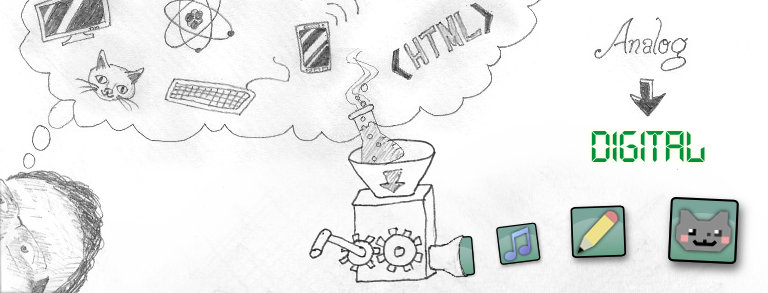Let’s make a picture of a stylish elven man perched in a tree high above an ancient forest! Here’re the initial txt2img generation parameters, in Stable Diffusion Webui:
Prompt: an elven warrior crouching on a huge tree branch, white hair, looking over shoulder, looking at camera, forest far below, towering trees, (moss:0.7), ornate clothes, ancient woods, fantasy, epic, 8k, 4k, intricate
Negative prompt: pointy ears
Steps: 20, Sampler: DPM++ SDE Karras, CFG scale: 7, Face restoration: CodeFormer, Denoising strength: 0.3
(I want those ageless elven looks, but not the pointy ears!) Of the results this is the one I choose. I like the haziness of the distant forest.
I want the character to be looking more towards the camera, though, so I inpainted just the person with img2img to refine him somewhat. I did this a couple iterations. Here are the parameters:
an elven warrior looking at the camera, white hair, ornate clothes, fantasy, epic, 8k, 4k, intricate
Negative prompt: pointy ears
Steps: 20, Sampler: DDIM, CFG scale: 7, Face restoration: CodeFormer, Denoising strength: 0.3
Great face, though much too feminine. Still pointy ears! Also not a fan of the stuff in his hair. But we can fix these later.
Time to upscale 2x to 1024 x 1024 using im2img’s SD Upscale script. Loving the ornate gilding and the way the fabric looks. The scenery looks peaceful and verdant.
There are some definite issues we need to fix. The foot part of the boot is seriously messed up and the forearm looks too thin. As previously mentioned, there’s the not-manly face, the hair, and those pointy years. Let’s do some manual edits in GIMP so that we gave a better base to use in Stable Diffusion.
Let’s run this through img2img’s inpainting to incorporate those crude edits. Now he’s looking like an intense warrior dude, but still with those smooth elven features. Pointy ears – gone! He’s rocking braids instead of whatever was in his hair before. The forearm and hand look better and the boots are both stylish and functional.
You’ll see there’s weirdness going on between the chest and legs. Ideally there should be a gap there through which we can see the forest below. Also, it looks like he’s wearing a skirt rather than trousers. Back to GIMP to make a few edits. Note the couple lighter lines on the back of the upper arm to encourage folds in the cloth.
Much better! The shoulder cap looks a bit more coherent as well. And you can see how Stable Diffusion picked up on the fold hints for the shirt.
I don’t love the top tree. First, there’s a stick that’s almost vertical at the top left and looks jarring. Second, I don’t want nearby branches on the right side – I want this big overhead branch to be jutting out on its own. So I did some editing in GIMP to paint out some of the growth.

Now let’s run the edits through img2img inpainting to get the final result. The branches look a little more gnarled and the leaves softer. Ta-da!